The balancing act between general purpose platforms and the specialist application
When it comes to the point to optimally support employees in their processes with IT systems, one often has to make the unappreciative decision: use an integrated application or platform, or in some cases opt for optimized ones for specific use cases like a CRM system, project management, application management? The integrated platform can be used for many purposes, but mostly provides only rudimentary support for many requirements. The specialist application, in turn, has its weaknesses in integrating with the other systems, data, and users processes.
A specialist department will be more likely to opt for a specialized application, whereas decision-makers focused on the entire enterprise would prefer a multi purpose platform, causing fewer media, data and process discontinuity. Neither one or the other is always the "right" decision and so it happens that sooner or later in almost all organizations several systems have to cooperate with each other across processes. Often, however, the user is the "interface" transfering the necessary information from one system to the other and somehow keeps this distributed data management synchronized.
The smart-BCS-Plattorm takes a new approach by one central system pragmatically linking data and document access across system boundaries. In the different systems, the data of each other's applications are integrated without copies or proprietary technologies, and intelligent links are integrated so that one can jump directly into the connected case of the other system.
Interaction between Alfresco, EspoCRM, Redmine
Below is an example of the integration between Alfresco as a document management system, EspoCRM and Redmine for project management:
Alfresco can be used to define different types of document and folder having certain properties. If, for example, you want to assign a document to a company, you no longer enter the name of the company as free text in a property form fields, instead you will be supported by autocomplete and list of values about suitable company names retrieved from the CRM system while typing. If you select the correct entry, the company name is displayed in all dialogs in Alfresco, but internally only the unique reference (like the business partner number) is stored. The company name is therefore always up to date in Alfresco.
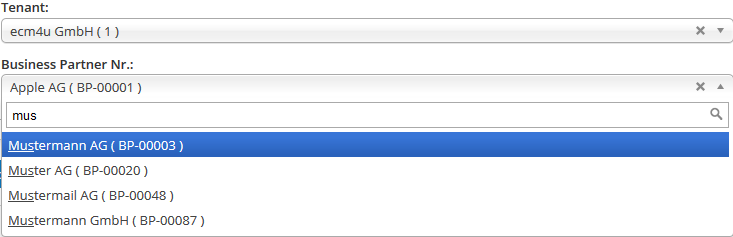
A folder in Alfresco can now display smart templates (dynamic "cover sheets") to show relevant data from other systems and use this information to create links to other folders in Alfresco, although the context in Alfresco is not stored. In addition, links are also generated, which refer to the relevant transactions, orders, contacts outside of Alfresco:
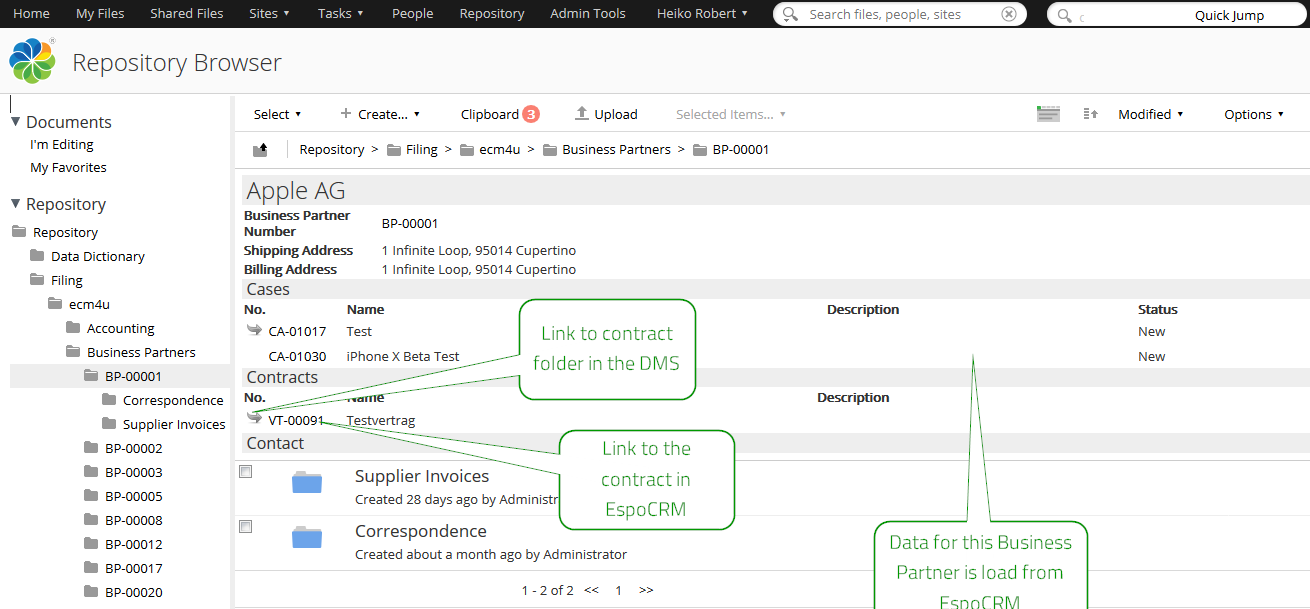
In the same way, for example, a meeting folder that automatically loads all data and participants of the meeting from EspoCRM might look like:
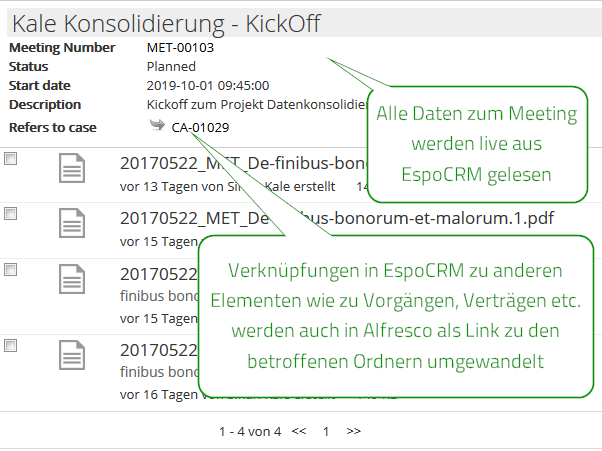
If you click on the "Meeting Number" in this example, you will be taken directly to the EspoCRM meeting.
EspoCRM
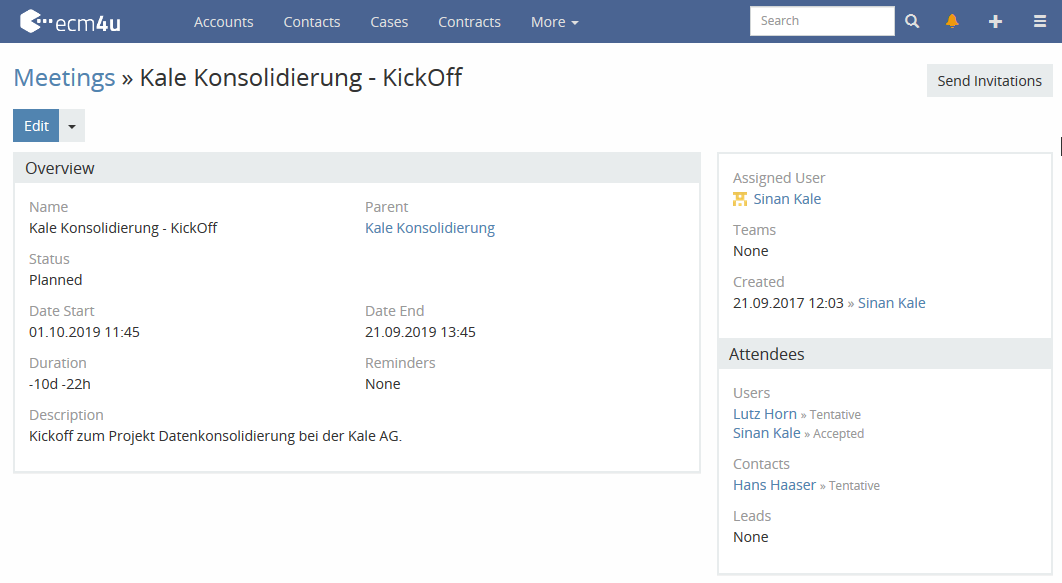
All meetings and other appointments are organized in a team-capable calendar, which also automatically manages invitations:
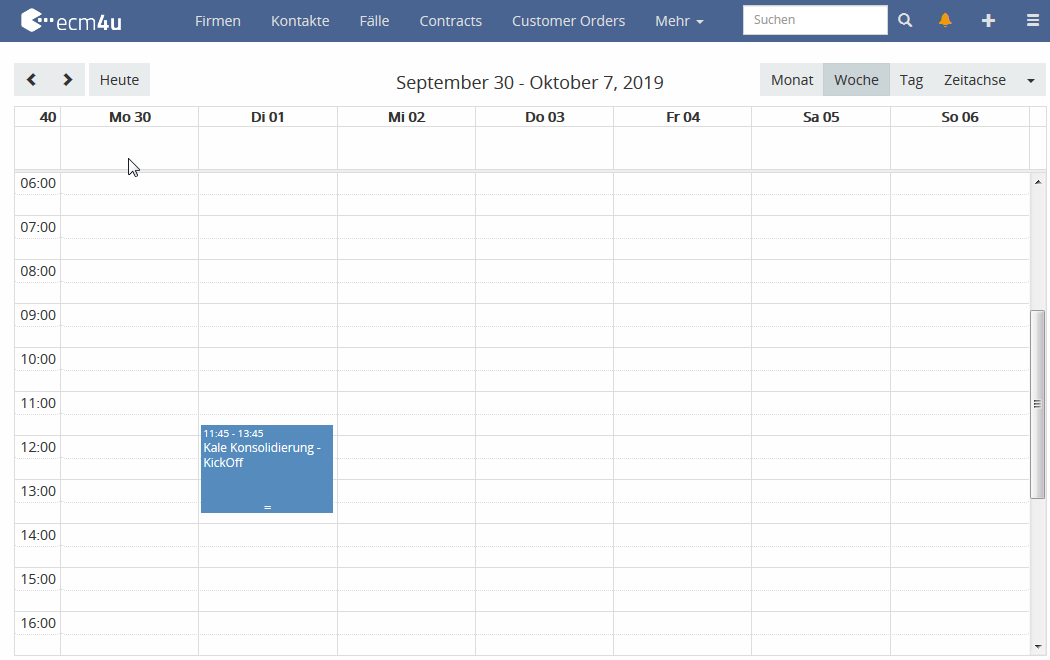
In EspoCRM, a powerful element is the case. It represents the today still common floating file known from the good old paper world. In this all responsible, involved persons, tasks, appointments and the related communication, planning can be represented and documented:
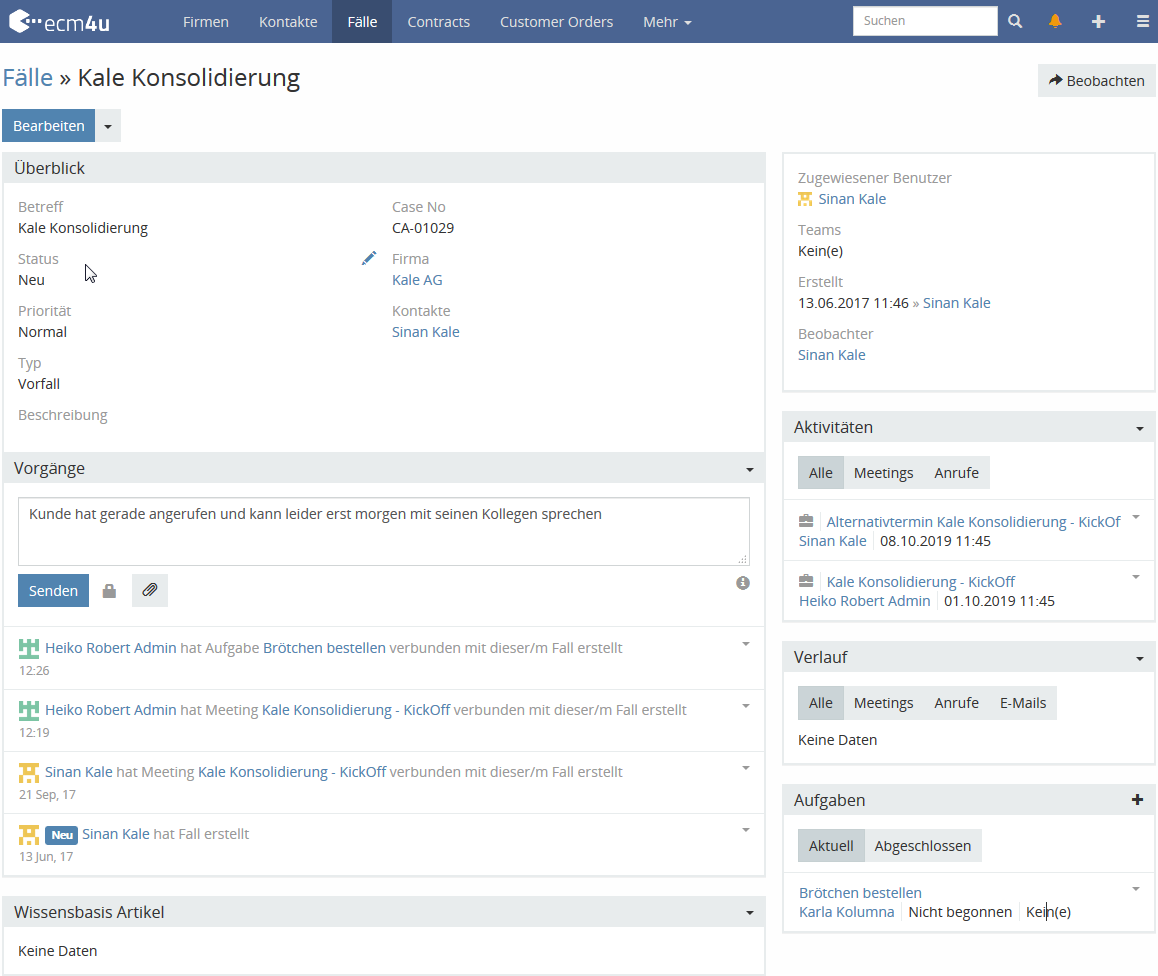
You can use EspoCRM, to receive and send emails using differnt email accounts. In addition, mails can always be assigned to the correct subject.

It is also possible to jump from EspoCRM to the documents stored in Alfresco:

Redmine Project Management and Ticket System
Integration with other systems works in a similar way: data is displayed and linked in Alfresco. In this example, the project data is read from the Redmine system:
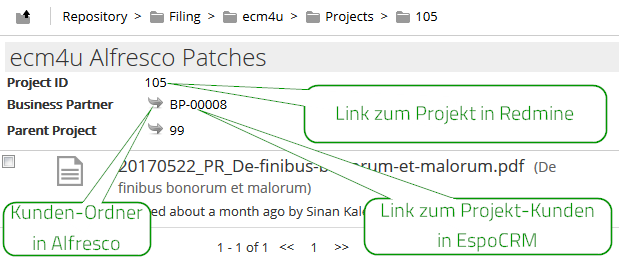
Via the link on the project number you can jump directly into the project in Redmine and there a link points to the customers and (project) contract in EspoCRM:
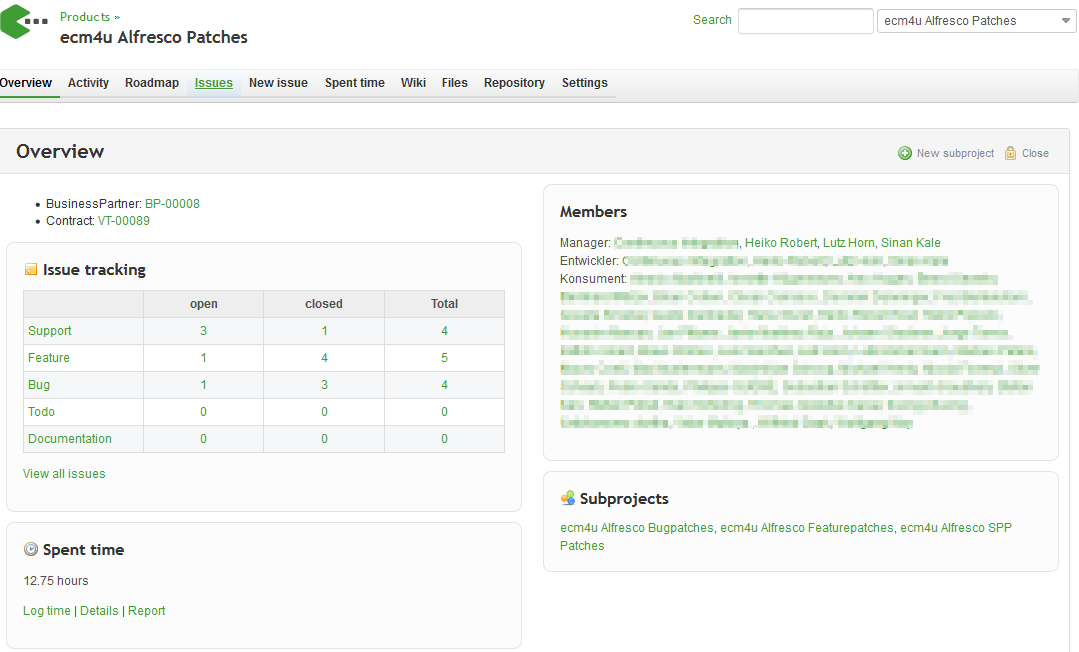
Summary
Today, you no longer have to shy away from implementing specialist requirements by using particularly suitable applications, if you use the pragmatic integration paths of the smart-bcs platform. Vice versa, one should not implement today professional requirements in general purpose platforms such as Alfresco or Sharepoint with huge efforts but little functionality, if you can combine both.
Especially modern open source web applications are suitable for this type of integration.
However, it is also important that employees get better support in their work processes and that the company creates greater transparency and data consistency in their processes. This is made possible on the one hand by the uniform data integration (via the master data hub of the smart bcs platform) and on the other by the possibility of mapping workflows independent of application boundaries.
We will highlight this in a separate article describing the smart-bcs Task Client and Forms & Workflow Server in action.
Picture credits title picture: pixel2013 (S. Hermann & F. Richter) licensed under the pixabay license (free for commercial use)
